This post is made from a Release 12.2 (Mantis) 64-bit/GNOME 3.4.0/Kernel Linux 3.3.0-2-desktop.(Live CD)/openSUSE 12.2 Milestone 3. I am a GNOME user(probably for about 3 years) and i was curious about KDE. People always have been claiming that it is best "The Desktop Environment". I have never used KDE before and i wanted to try out KDE to find out what's so special about it and hence I downloaded the KDE live ISO which is available through Download openSUSE 12.2 Milestone 3 page and burned / wrote it onto a flash drive using SUSE Studio Image writer . As usual , I had to tweak my BIOS and make my flash drive the first boot device.
The boot process was smooth and the graphics were way cooler and much better than that of GNOME live CD and the KDE interface seems to be polished and refined. No wonder people feel that openSUSE is a KDE centric distribution. I only wish that they put in the same effort and dedication into GNOME too . Other GNOME based distributions like FEDORA , MINT seem to provide lot of applications for GNOME and the default installation provides lot of features and interface is heavily refined and cool. Alas GNOME appears to receive step motherly treatment from openSUSE.
I Always thought KDE was a desktop environment but no , it thinks that it is world wide network :-),LOL.The excerpt from About KDE is below:-
"KDE is a world-wide network of software engineers, artists, writers, translators and facilitators who are committed to Free Software development. This community has created hundreds of Free Software applications as part of the KDE Development Platform and KDE Software Distribution."
The things i missed being used to GNOME 3 desktop were:-
- By default all the windows couldn't be restored / moved / minimised / maximised using "Alt space menu". It might have been configured but I didn't bother to dig deep into the settings
- The application launcher was not mapped to the windows key on the keyboard.This added one more key on my keyboard to the useless list.
- Sorely missed the GNOME activities application / window switcher which could be activated using a simple mouse gesture.
- I couldn't capture screenshot of the current/active window using Alt+PrintScr key combination
- I usually use a note making tool on my desktop and when i tried to open the note making tool (KNotes),the default background colour light yellow was too bright to my liking.
- Default view/tab in YaST doesn't show any installed packages.Being used to gnome version of YaST, I was wondering as to how come the installed packages were missing.I then found the installed packages under repositories tab
Moving on to the niceties of the KDE desktop.KDE Desktop with clock,weather and CPU temperature widgets
- Unlike GNOME 3.X , KDE 4.X looks and feels more mature
- It seems to play very nicely and feels light weight compared to what i read elsewhere where they describe KDE as a resource hogging monster.
- Compared to Nautilus ,Dolphin is loaded to the brim with features and a never ending list of customisations.I understand that Nautilus does have Nautilus Actions,but since it is not packaged by default on openSUSE. Dolphin wins over nautilus hands down.
- Except for the GNOME Extensions ,GNOME currently doesn't offer any customisations whereas KDE offers a lot of inbuilt widgets like weather,CPU,clock etc:
- The calendar on KDE was loaded / pre populated with the holiday list which is a nice touch.
- The music player Amarok came with a default track which is very useful for testing sound on a new installation.Though there is always a alternative way of opening pulse on GNOME or KMIX on KDE and testing the sound from there.
- KDE experience felt closer to windows than GNOME.
- I would love something similar to My Computer/Sysinfo on KDE on GNOME
My Computer or sysinfo is ultra cool
The confusing KDE Activities menu .Can some one tell me the difference between Desktop and Desktop Icons activities :-)
The ultra large icons in the Alt+Tab switcher made me feel that i am visually challenged
Amarok with a preloaded track "Art of Nations"
Too bad it crashed whenever i opened and closed it.
Calendar with preloaded holiday list is cool
Dolphin ,loaded with features.I liked the copy to list which is missing in Nautilus 3.X series
Infamous "K" Juggernaut (kwrite,Kcalc,Konsole,Kaffeine)
Though openSUSE offers only one browser(removes Epiphany) on GNOME ,it offers two default browsers namely Konqueror and Firefox on KDE
KMIX is a classic case of bad design on an otherwise wonderful desktop
Nice Application Launcher
YaST installer(QT version) should display all the installed package by default like the GTK version







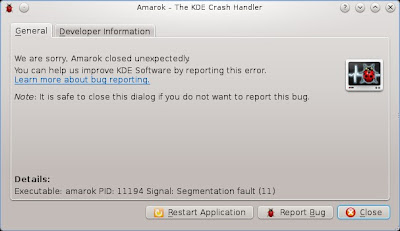






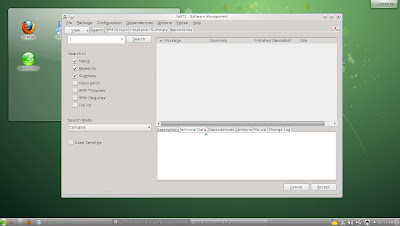
From a KDE and GNOME users perspective, Desktop is a clear Desktop that may or may not have a Folder View Plasmoid on it, whereas Desktop Icons is much more like a windows desktop, in the sense that it has icons on the desktop, and your desktop folder actually means something.
ReplyDeleteOP here,
ReplyDeleteAnd learn to use KDE because GNOME-Shell in my opinion is only suitable for public terminals, and noobs
Thanks for pointing out difference between Desktop and Desktop icons in Activities
ReplyDeleteI have been using Linux for probably 2~3 years.That essentially makes me a novice user.And it would be difficult for me to unlearn GNOME and learn KDE.I agree that there are vast number of applications tailored into KDE unlike GNOME. Will definitely give your suggestion a thought though!! thanks
ReplyDeleteActivities are essentially a set of widget configurations on a desktop. One desktop can have all your monitoring widgets, while another can have desktop notes (which can have their bg colour changed) and kate session applets, etc. etc.
ReplyDeleteI *think* the menu opening key combo is ALT-F3 or something...
Alt-F2 will pop up the run menu, which if you are comfortable in your workstation, the menu can be obsolete. CTRL-ESC will pop up the task manager, also useful.
Thanks Dann for posting you valuable views. I got the hang of activities in KDE when i was checking out KDE 9.2. It is similar to workspaces but with better grouping of applications. I actually like the key combinations Alt+F1 and Alt+F2 and they function well . It is just that openSUSE could have mapped the kickoff menu or start menu to the win key to make it more user friendly.
ReplyDelete