How to get Totem 3.0.1 ( openSUSE 11.4 , GNOME 3.0 ) working again after crash due to plugin?
{Crash caused due to misbehaving plug-ins like bemused}
The other day I was fooling about with Totem's plug-ins .Suddenly Totem crashed and when I tried to start it Totem refused to start.Since it has a better and cleaner interface on GNOME 3.0, instead of switching to myriad other players I set upon fixing it.I found two solutions.
Solution one:-
==>This is an easy one.Remove Totem Plug-ins.Since it is the plug-ins that is causing the problem, the obvious solution is to UN-install the trouble maker.
==>Go to Install/Remove Software (YaST)and UN-install "totem-plugins"
==>Launch Totem and it will open up well
==>The cliché is that you will not be able to use any plug-ins
Solution Two:-
==>For unfortunate souls who crave to use Totem plug-ins which "actually work" the following is the solution.This one is fairly straight forward too.It involves disabling all the plug-ins that get loaded when Totem starts up
==>First one must Install Dconf-Editor{Dconf is in short is a settings editor for GNOME 3.0[GSettings]} if not available.To accomplish that all one has to do is to use the software search tool in openSUSE website and finish installing the software/package by pressing a series of "Next" and "I Agree" buttons as and when they pop-up
For installation on openSUSE 11.4,GNOME 3.0 one can use the following URL and then click on one-click link as shown below openSUSE Software Search
==>After installation of Dconf-Editor one can start it by pressing the key combination "Alt+F2" and bring up the program launch window/Run Window/ command prompt or what ever name the tool.Then one must key in the magic words "open SESAME/CHASAM/Abracadabra" into the program launch window.Nope these don't work :-) .Use"dconf-editor" instead.
==>When "Dconf-Editor" opens up then one needs to navigate the tree on the left pane of the tool to a setting called org==>gnome==>totem.After reaching Totem node in the tool when one glances into the pane on the right hand side of the the tool.one can see all the plug-ins(Active plug-ins list) loaded by Totem when it starts up.One can either double click on the list and edit it or hit "Set To Default" button on the right hand side bottom of the tool.After you have done editing the list close the tool.
Before Totem Plug-in list Reset
After Totem Plug-in list Reset
==>Launch Totem and it will open up well.If it does not start up edit the plug-in list again in the Dconf-Editor



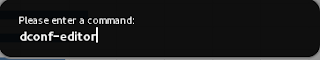


No comments:
Post a Comment