This post is an overview of cinnamon desktop of mint origin on openSUSE12.1 and GNOME 3.2.1.Cinnamon works more like a GNOME 2 emulator for GNOME 3 . What I meant is , Cinnamon still uses shell but the interface is closer to GNOME 2 . Those who have been baying for GNOME shell blood please switch to Cinnamon . No more GNOME 3 hate clubs . Those who use fallback mode intentionally due to dislike for shell interface can switch to cinnamon.
Install Cinnamon
You need to have openSUSE 12.1 / GNOME 3.2.1 installed on your system so that you can install Cinnamon on top of it.
Step 1:-
open terminal and add the repositories and refresh them.Type in the admin passcode when prompted
sudo zypper ar http://download.opensuse.org/repositories/home:/cyberorg:/cinnamon/openSUSE_12.1/home:cyberorg:cinnamon.repo
sudo zypper ar http://download.opensuse.org/repositories/GNOME:/Cinnamon/12.1/GNOME:Cinnamon.repo
sudo zypper refresh
Step 2:-
open YaST and install all the packages in both the repositories.
Step 3:-
Finally use the option "Switch installed packages to the versions in this repository" against the first repository listed above
Important Note:-I had to use this weird approach to install as Cinnamon is not fully openSUSE12.1 integrated as i write this post.You can ignore adding first repo once Cinnamon becomes stable on openSUSE12.1
How To Use Cinnamon
After installing cinnamon you can switch to cinnamon desktop using the desktop switcher.Standard Cinnamon Desktop
What Can You expect in Cinnamon?
Weather Extension
==>You can get all the weather updates you need on GNOME 3 desktop now thanks to the weather applet.==>You need to find the "Where On Earth Code" first for you city or town.
To get your woeid you need to search for the weather update at weather.com and then copy / extract the code from address address bar of your browser.The following image shows how to do it for a particular city
Alternatively you can also get woeid here
==>Set the woeid using dconf-editor.To do this type in Alt+F2 and in the quick launch window type in "dconf-editor" and then hit return,this will open dconf-editor .Navigate to org==>Cinnamon==>extensions==>weather and there set the woeid
Set woeid through dconf-editor
Screenshot of Weather Extension
The GNOME 3 style Window Switcher is retained
Application Menu like GNOME 2.X
Application Menu supports application search too
cinnamon-settings
All settings can be controlled through either "gnome-tweak-tool" or "cinnamon-settings". Both can be launched through use of these commands in Alt+F2 quick launch application window.gnome-tweak-tool
This tool is greatly useful to switch "on" the various extensions and apply themes in Cinnamon desktop.Chocolate theme applied through gnome-tweak-tool
Return Of the Classic shutdown menu
Citation :- GNOME_Cinnamon




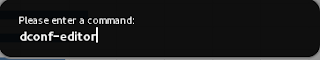








No comments:
Post a Comment